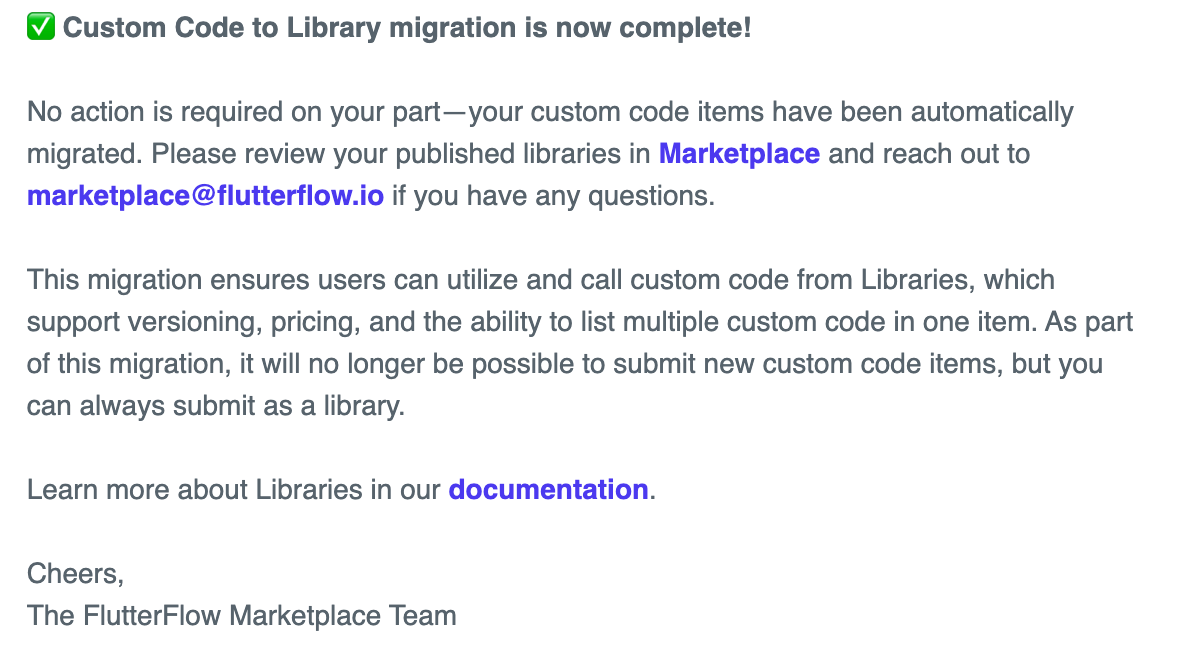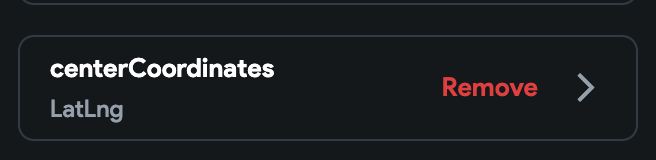Flutter Flow: Custom Map template update (Library Migration)
Recently custom code templates were migrated to libraries.
There were a few issues I noticed in the migration. The CustomDataTypeMap file was kept, but the Mapbox widgets params were used instead. Also the custom data type place is also missing when adding it to a project. This causes errors if you add it to your project.
Map Library Updates
I have now pushed the changes and they are currently awaiting approval.
I have also included a new map widget Tile Map based on flutter_map. You can use this similarly to the Map Box article I posted. The benefits of flutter_map is that it includes built in functionality that the Map Box SDK doesn’t currently have. I will dive deeper into the tile map in a separate article.
Place Custom Data Type
You have to now manually add the place custom data type. I have made one small change. Instead of separate latitude and longitude double fields, there is now a latLng field.
Map parameter changes
All three maps parameters have changed slightly. Instead of separate center latitude and longitude parameters, there is now a centerCoordinates parameter.
Adding the library to your project
To add the library to your project click on Settings > Project Dependencies
Next, choose the Custom Markers Map library.
You will notice it show the name as supabase-google-map-library . This is the initial name of the project I created when developing the template, which is unable to be changed. Just an FYI.